How to Create a Topical Map for SEO
In the world of SEO (Search Engine Optimisation), ranking high on search engines isn’t just about using the right keywords. It’s about creating content that satisfies user intent, provides real value, and is structured in a way that search engines understand. One of the most powerful ways to achieve this is by building a topical map.
A topical map, also known as a topic cluster model, helps you organise content in a logical and effective way that boosts your SEO strategy. By clustering related content around a central theme, you not only make your site easier to navigate, but you also signal to search engines that your content is authoritative on a particular subject.
Before we break down how to build one, let’s go a bit further into why you should:
What is a Topical Map?
At its core, a topical map is a strategic way to organise content around a main topic and its subtopics. The main topic (often called a “pillar topic”) serves as the cornerstone content for a specific subject area, and the subtopics (referred to as “cluster content”) are detailed pieces of content that link back to the pillar page.
Here’s a breakdown of the basic components of a topical map:
- Pillar Page: A comprehensive, authoritative page that covers a broad topic in general terms.
- Cluster Pages: More specific, in-depth articles that address particular aspects or questions related to the pillar topic.
- Internal Linking: A well-structured linking system between the pillar and cluster pages, which helps Google understand the relationship between the content and increases the chances of ranking for related keywords.
The idea is simple: rather than publishing random articles on various topics, you create a clear structure that makes it easier for both users and search engines to navigate. When done right, this approach helps you rank for a wider variety of keywords, improves user experience, and strengthens your website’s overall authority in a given niche.
Why You Should Use a Topical Map for SEO
There are several reasons why implementing a topical map can significantly improve your SEO efforts:
-
Improves Site Architecture and Navigation
With a topical map, you create a clear, logical structure for your content. When users can easily find what they’re looking for, they spend more time on your website, reducing bounce rates and increasing engagement. -
Strengthens Content Authority
A topical map helps you build authority around a subject. By clustering related content together, Google recognises that your site is a comprehensive resource for a specific topic, which can improve rankings for both the main keyword and its related terms. -
Boosts Organic Traffic
By targeting a variety of related keywords across your pillar and cluster pages, you’re increasing the chances of ranking for a range of search queries, ultimately boosting organic traffic. -
Enhances Internal Linking Strategy
Internal links are crucial for SEO. A topical map creates a natural and organised internal linking structure, which helps Google understand the relationship between different pages and improves overall crawlability. -
Improves User Experience
When your content is organised in a clear and logical way, visitors are more likely to stay on your website longer, explore other articles, and come back for more.
How to Create a Topical Map for SEO: A Step-by-Step Guide
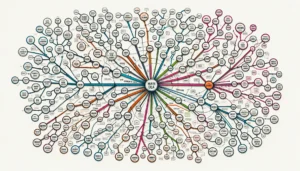
Now that you understand the benefits of creating a topical map, let’s dive into how to create one. Follow these steps to craft an effective topical map that enhances both your SEO and user experience.
1. Choose a Broad Pillar Topic
The first step is identifying a broad topic that you want your site to rank for. This should be a subject that is relevant to your audience and has a substantial search volume. Ideally, the topic should also be closely related to your business or brand.
For example, let’s say you run a website about fitness. A good pillar topic might be “Fitness and Health” or “Weight Loss.” This topic should be broad enough to encompass many subtopics but specific enough to target a defined audience.
2. Research and Identify Subtopics
Once you’ve chosen your pillar topic, the next step is to identify the subtopics that will make up your content clusters. These subtopics should be related to the main pillar topic but focus on specific aspects, questions, or issues that your target audience is searching for.
You can use tools like Google Keyword Planner, SEMrush, Ahrefs, or AnswerThePublic to research subtopics. These tools will help you find long-tail keywords and questions that are commonly searched by users in relation to your pillar topic.
For example, using the “Fitness and Health” pillar topic, you might discover subtopics such as:
- “Healthy Eating for Weight Loss”
- “How to Create a Workout Plan”
- “Best Cardio Exercises for Beginners”
- “Yoga for Stress Relief”
These are all potential cluster topics that can be used to create more detailed, targeted content.
3. Create High-Quality Content for Cluster Pages
For each subtopic, create high-quality, in-depth content that answers specific questions or provides valuable insights. The goal is to make these cluster pages comprehensive enough to serve as standalone resources, while still linking back to the pillar page for additional context.
For example, the “Healthy Eating for Weight Loss” page might include information on diet plans, healthy recipes, and tips for sustainable weight loss. It should cover the topic in detail, while also linking back to the pillar page on “Fitness and Health” to help users dive deeper into the broader subject.
4. Build Internal Links Between Pillar and Cluster Pages
The next critical step is internal linking. Every cluster page should link back to the pillar page, and vice versa. This creates a solid structure that helps search engines understand the relationship between your pages.
In our example, the “Healthy Eating for Weight Loss” page should include links to the pillar page (“Fitness and Health”) and possibly other related cluster pages, such as “How to Create a Workout Plan.”
You can also link from the pillar page to the cluster pages. This helps establish a hierarchy and strengthens the SEO value of both the pillar and cluster pages.
5. Optimise for SEO
As you create each page, make sure to optimise for SEO. This means:
- Using Target Keywords: Include your primary keywords in titles, headers, meta descriptions, and throughout the content.
- Writing Engaging Content: Keep your content relevant, informative, and engaging for your audience.
- Including Multimedia: Use images, videos, infographics, or other media to make your content more engaging and informative.
- Ensuring Mobile-Friendliness: Make sure your website is mobile-optimised since search engines prioritise mobile-friendly sites.
- Adding Meta Tags and Descriptions: Add relevant meta descriptions, alt texts for images, and structured data where appropriate to help search engines understand your content.
6. Track and Measure Results
After creating your topical map, it’s important to track its performance. Use Google Analytics, Google Search Console, or other SEO tools to monitor how your pillar and cluster pages are ranking. Look at metrics like:
- Organic traffic to each page
- Keyword rankings
- Bounce rates
- Average session duration
This data will help you identify which parts of your topical map are performing well and which need improvement.
7. Update and Expand Your Map
SEO is an ongoing process, so don’t stop after creating your topical map. Regularly update your content to keep it fresh and relevant. As new trends or questions emerge in your niche, consider adding new subtopics to your cluster pages or even creating new pillar pages.
Best Practices for Creating a Topical Map
- Focus on User Intent: When creating content for your pillar and cluster pages, make sure you’re addressing the questions and needs of your target audience.
- Use Clear and Simple Navigation: Organise your website so that visitors can easily navigate between the pillar and cluster pages.
- Prioritise Quality Over Quantity: Don’t create content for the sake of content. Each page should provide real value and answer specific questions.
- Be Consistent: Use a consistent structure for your pillar and cluster pages so users can easily understand how to find the information they need.
Creating a topical map for SEO is a strategic way to improve your website’s content structure, enhance user experience, and increase your chances of ranking high on search engines. By focusing on a pillar topic and surrounding it with well-researched cluster topics, you’ll create an organised, authoritative content strategy that benefits both your audience and your SEO goals.
Remember, building a successful topical map takes time, research, and consistent effort. But once implemented, it can be one of the most effective ways to boost your site’s visibility, attract more organic traffic, and become a trusted resource in your industry. Start building your topical map today and watch your SEO results soar!

