Webflow vs WordPress: Which is Better for Your Next Website?
Choosing between Webflow and WordPress is crucial for building your next website. If you’re wondering “webflow vs wordpress which is better,” this guide will compare their features, ease of use, customization capabilities, and more. We’ll help you decide which one suits your needs.
Key Takeaways
- Webflow is great for users seeking a no-code, visually-driven design experience, while WordPress excels in extensive customization options and a vast library of themes and plugins.
- Webflow offers integrated hosting and superior security features, making it a straightforward option for website management, whereas WordPress requires external hosting and ongoing maintenance.
- For blogging and SEO, WordPress has mature features and plugins that provide deep optimization control, while Webflow offers advanced design capabilities with built-in SEO tools, though it may require more technical expertise for effective use. Take a look at our post on how to do Webflow SEO, or if you need help with this, check out our Webflow SEO agency page to get help from the leading agency in the business.
Webflow vs WordPress: Which is Better for Your Next Website?

Webflow and WordPress are two titans in the world of website building, each offering unique features and functionalities tailored to different user needs. Webflow is celebrated for its no-code development approach, enabling users to design visually stunning websites without writing a single line of code. On the other hand, WordPress is the undisputed king of content management systems, powering over 43.5% of all websites. This makes it a versatile choice for various types of websites, especially those requiring extensive customization.
Webflow offers several advantages, including an intuitive visual builder, integrated hosting, and streamlined website management. This makes it an ideal choice for tech-savvy users who need design flexibility and a straightforward way to create professional-looking websites. Unlike WordPress, which often requires a more hands-on approach, Webflow simplifies the website creation process, allowing users to focus more on design and less on technical details.
WordPress is particularly well-suited for users wanting complete control over functionality and design, especially those with web development experience. Its extensive library of themes and plugins enables users to tailor their WordPress websites to their exact specifications.
Whether aiming to build a simple blog or a complex e-commerce site, both Webflow and WordPress present valuable options. Which one suits your project best? We’ll explore further to help you decide.
Introduction
Selecting a website builder is a significant decision that influences both the creation and ongoing management of your site. As we look ahead to 2024, Webflow and WordPress stand out as the top contenders, each with its unique strengths.
This guide aims to compare these platforms across several criteria, from ease of use to customization capabilities, to help you determine which one best meets your project needs.
Overview of Webflow and WordPress

Webflow and WordPress are both popular options for building websites, but they cater to different user needs. WordPress is the most widely used content management system, powering over 43.5% of all websites. Its versatility makes it a go-to choice for a wide range of website types, from blogs to complex e-commerce sites. The platform relies heavily on themes and plugins for customization, providing users with extensive tools and options.
On the flip side, Webflow is recognized for its no-code development approach, allowing users to design visually appealing websites without writing code. Advantages of Webflow include a visual design interface, clean code generation, integrated hosting, and scalability options. Its intuitive visual builder simplifies the design process, making it easier for users to create unique and professional-looking websites without the need for complex plugins.
Consider the size and complexity of your project when choosing between Webflow and WordPress. Both platforms offer comprehensive features, catering to various user needs. Prioritizing design flexibility or extensive functionality will guide you in making an informed decision.
Ease of Setup and Use
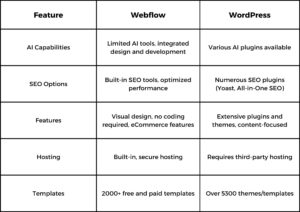
Ease of use is a key factor in setting up a website. Webflow offers a more straightforward setup compared to WordPress, with a smoother onboarding experience. Its drag-and-drop interface enables rapid website design, boosting productivity and saving time. Webflow’s integrated, powerful capabilities rival those of WordPress, redefining the CMS landscape.
Ease of use and a low learning curve are crucial in selecting a website building platform. We’ll examine the setup processes for Webflow and WordPress to highlight their differences.
Setting Up a Webflow Site
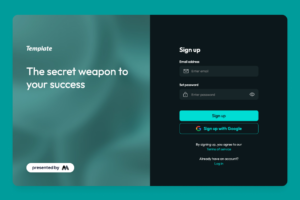
Webflow offers an intuitive onboarding process with minimal coding, making it accessible for users of all skill levels. The platform is considered easier for new users to set up compared to other platforms. The onboarding process includes tailored tutorials based on coding experience and AI learning assistants, ensuring a smooth start for everyone.
Webflow uses an intuitive visual editor that requires minimal coding and provides a beginner-friendly experience. With more design options than WordPress, Webflow focuses on visual layout and drag-and-drop functionality, making the website creation process more straightforward. The platform integrates its CMS directly within the design interface, simplifying content updates and dynamic page creation.
Moreover, Webflow provides built-in capabilities for setting up e-commerce sites without extensive coding knowledge, making it a versatile choice for various types of websites. And since setting up Webflow sites requires no additional installations, the process is more straightforward compared to WordPress.
Setting Up a WordPress Site
Setting up a WordPress site generally involves more configuration, such as choosing a hosting provider and understanding CMS basics. Though WordPress offers one-click installations to simplify the process, users may still face initial challenges with hosting, domains, and navigating the CMS. Costs can quickly escalate due to needs like hosting, premium themes, and plugins.
Launching a basic WordPress site can often be accomplished in just a few hours, but the interface and the variety of plugins available can be confusing for new users. Navigating through the multitude of options and configurations may require some patience and technical know-how.
Once the initial setup is complete, WordPress provides unmatched customization flexibility, allowing users to tailor their site in myriad ways. This makes it ideal for those willing to invest time and effort in mastering the platform.
Customization Capabilities

Customization and flexibility are critical when selecting a website platform. Webflow offers high design freedom with its drag-and-drop tool for building websites from scratch. Conversely, WordPress relies on themes and plugins for customization, which can provide more functional flexibility.
Let’s delve into the customization capabilities of both platforms to understand how they cater to different user needs.
Design Flexibility in Webflow
Webflow’s main tool for website design is the Webflow Designer, which allows users to mold their site precisely to their vision. The platform offers significant design freedom with its visual editor, enabling users to create unique designs without needing to code. With around 6,000 templates available, Webflow provides ample design options, although changing templates requires creating a new project and manual data migration.
Design changes in Webflow can be made by adjusting classes that style elements, supporting a no-code development approach. This flexibility makes it easier for users to create visually stunning websites without the need for extensive coding knowledge.
Customization Options in WordPress
WordPress offers an extensive library of themes, allowing users to customize their sites to match their unique branding and style. With over 13,000 free themes available, WordPress provides countless options for users to modify their website’s appearance. Plugins in WordPress enable users to extend the functionality of their sites significantly, with many plugins available to target various needs.
The robust plugin ecosystem in WordPress allows for extensive site enhancements and functionality improvements. However, achieving deep customization often requires custom code knowledge, including CSS and PHP. This level of flexibility can dramatically affect site speed and performance if not managed carefully.
Content Management Systems Compared
When it comes to content management, both Webflow and WordPress have their strengths. WordPress is easier for content management, while Webflow is more user-friendly for design-focused users. Webflow’s CMS is intuitive and visually driven, making it accessible for non-developers. On the other hand, WordPress relies on plugins for extended functionality and has a steeper learning curve.
Let’s explore the content management systems of both platforms to understand their unique features and capabilities.
Managing Content with Webflow CMS
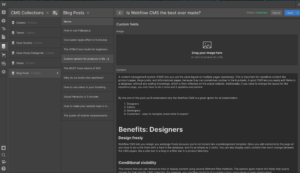
Webflow’s CMS integrates dynamic content capabilities and offers a visual approach to site building. This user-friendly platform simplifies SEO management, including redirects and canonical tags, through its dashboard interface. Overall, Webflow’s CMS effectively manages dynamic content and SEO elements, making website creation and updates more accessible.
The intuitive and visually-driven interface of webflow’s cms makes it accessible for non-developers, allowing users to manage their content without needing extensive technical knowledge.
WordPress CMS Features
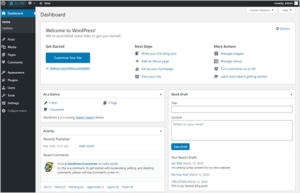
WordPress is focused on content creation, specifically through Posts and Pages. Its CMS dashboard is known for its ease of use and powerful publishing features, providing users with complete control and flexibility over their websites and content management. Specialized plugins introduce advanced functionalities, such as AI-driven features, enriching the content management experience.
The Gutenberg editor simplifies the content creation process, allowing for an intuitive and block-based editing experience. Integrations available through WordPress plugins include CRM systems and various marketing tools like HubSpot, facilitating extensive customization and functionality.
Blogging and SEO

Blogging and SEO are critical components of any website, and both Webflow and WordPress offer unique features to enhance these aspects. Webflow offers better SEO features than WordPress, while WordPress is known for its extensive SEO plugins that guide users in optimizing their sites effectively.
Let’s dive into the blogging and SEO capabilities of both platforms.
Blogging on WordPress
WordPress has a more mature blogging platform, offering features such as a comments section and multiple tagging options that Webflow lacks. The Gutenberg editor enhances the blogging experience with block-based content creation, making it user-friendly and versatile. WordPress provides extensive SEO customization options, surpassing competitors like Webflow. Popular SEO plugins for WordPress include Yoast SEO, Rank Math, and All in One SEO Pack, helping users optimize their sites effectively.
Built for blogging since 2003, WordPress is user-friendly, particularly with its Gutenberg editor. It provides tools for optimizing meta titles, descriptions, headings, and image alt text, allowing detailed SEO control.
Organizations such as businesses and non-profits commonly use WordPress for its versatility in blogging. WordPress’s unlimited user feature and integration with tools like Yoast SEO cater to large marketing teams.
Blogging on Webflow
Bloggers value Webflow for its advanced design capabilities and intuitive interface, simplifying the creation of visually appealing blogs. Webflow’s built-in SEO tools allow users to define meta titles, descriptions, and schema markup, facilitating effective SEO management. Automated SEO functionalities in Webflow appeal to users preferring a hands-off approach, unlike WordPress’s plugin-based enhancements.
Despite its strengths, Webflow has limitations for blogging, such as the lack of a comments section, support for multiple tags and categories, and a clunky editor. Effective SEO configuration in Webflow often requires the expertise of an SEO professional to maximize its capabilities.
However, Webflow’s clean code enhances crawling and indexing efficiency, contributing to faster loading times and overall improved SEO performance.
Hosting and Security
Hosting and security are crucial for any website, with Webflow and WordPress offering distinct solutions. Webflow is favored for its effortless hosting and superior security, featuring automatic security updates and integrated hosting. WordPress sites often depend on various third-party hosting providers, resulting in variable performance.
Let’s explore the hosting and security options available for both platforms.
Webflow’s Integrated Hosting
Webflow’s platform includes integrated web hosting, allowing users to avoid the hassle of searching for separate hosting providers. Utilizing top-tier technologies, including AWS and Fastly, Webflow ensures optimized hosting performance with fast page loading times and native infrastructure designed for speed. The global hosting solution provides Webflow with access to over 100 data centers worldwide.
Webflow offers free SSL encryption and DDoS protection, ensuring users’ websites are secure. Regular backups and strong encryption measures are also part of Webflow’s security practices.
Webflow’s hosting scalability allows it to accommodate traffic spikes, making it a suitable choice for growing businesses.
Hosting Options for WordPress Sites
WordPress sites often rely on various third-party hosting providers, leading to variability in performance. Multiple third-party hosting providers are available for WordPress, offering different features and pricing. When choosing hosting for WordPress, it’s important to research options based on budget and needs.
Security for WordPress sites typically involves using security plugins and regular updates to ensure the site remains secure. While this provides flexibility, it also requires users to be vigilant about maintaining their site’s security and performance.
E-commerce Functionality
E-commerce functionality is a crucial aspect for businesses looking to sell products online. Webflow and WordPress both provide e-commerce functionalities, but they cater to different integration needs. Webflow is suitable for simpler stores, while WordPress is preferred for larger shops due to its extensive features and scalability.
Let’s explore the e-commerce capabilities of both platforms.
Building an E-commerce Site with Webflow
Webflow supports popular payment services and customizable shipping rules for e-commerce functionality. Hosting is included in Webflow’s pricing plans, simplifying e-commerce store setup. The platform allows for unique product page designs and layouts. Moreover, Webflow can integrate with Shopify using Dynamic Embeds, enhancing e-commerce functionalities.
Webflow is an excellent choice for users looking to set up a simple ecommerce site with minimal coding knowledge. Its built-in features and seamless integration options make it easy to manage and customize an online store.
E-commerce Solutions in WordPress
WooCommerce is one of the most popular e-commerce solutions for WordPress, offering extensive features and scalability. WordPress is a better choice for eCommerce than Webflow due to WooCommerce’s extensive features and scalability. To run an online store on WordPress, it is necessary to install external plugins, which can provide additional functionality and customization options.
WordPress’s flexibility and extensive plugin ecosystem make it ideal for larger e-commerce sites with complex requirements. However, it may require more technical knowledge and ongoing maintenance to ensure optimal performance.
Collaboration and Support
Collaboration and support are crucial for team-based projects or when assistance is needed. Webflow provides collaboration features for designers and agencies, enabling real-time editing and enhancing teamwork. WordPress boasts a vast community and support network, including forums and resources that help users troubleshoot and improve their experience.
Let’s explore the collaboration and support options for both platforms.
Webflow’s Collaboration Tools
Webflow allows direct editing on the live site and provides one-click publishing for seamless content updates. The platform offers real-time editing and seamless integrations, which enhance the user experience for collaboration. Advanced collaboration features, including user roles and permissions, enhance teamwork efficiency. Webflow supports publishing workflows and maintains an activity log to keep track of site changes.
These collaboration tools make Webflow an excellent choice for design teams and agencies looking to work together efficiently on projects.
Support and Community in WordPress
WordPress offers a vast network of community resources for users seeking support. The platform relies heavily on community-driven support resources, including forums and documentation. Unlike WordPress, which depends on community resources, Webflow provides built-in customer support. Users can access comprehensive forums and documentation which facilitate troubleshooting and learning in the WordPress ecosystem.
The extensive support network and community resources make WordPress an excellent choice for users who need ongoing assistance and guidance with their website.
Pricing and Cost Analysis
Pricing is a significant consideration when choosing between Webflow and WordPress. Webflow’s pricing is more predictable but may be higher upfront. While WordPress is free, costs can accrue for hosting, themes, and plugins. A basic WordPress site may be cheaper initially, but expenses can increase with added functionalities.
Let’s explore the pricing and cost structures of both platforms.
Webflow Pricing Plans
Webflow’s pricing is determined by the features and capabilities offered through different plans. The cost of a Webflow site depends on the chosen package tier and the number of user logins (seats). Webflow’s pricing tiers include Basic: $18/month, CMS: $29/month, and Business: $49/month. A free account is available for Webflow, but paid features are required for CMS use.
Higher-tier plans in Webflow provide more advanced features for users, making it a predictable option for long-term budgeting. Exporting code from Webflow requires an upgrade to a higher plan.
Costs Involved with WordPress
WordPress is technically free to use, as it is an open-source platform, but additional costs arise from various services. Hosting a WordPress website typically costs between $5 and $9 per month, with managed options ranging from $20 to over $100 per month. Premium WordPress themes can range from $25 to $250, while plugins may cost between $10 and $100+.
The estimated annual cost to maintain a basic WordPress website is around $50 to $75, making it a more affordable option for budget-conscious users.
Mobile Responsiveness and Performance

Understanding mobile responsiveness is crucial as more users access the internet through mobile devices. Webflow is recognized for its superior mobile responsiveness compared to WordPress. Webflow excels in technical SEO due to its fast-loading sites and robust performance metrics.
Let’s explore the mobile responsiveness and performance features of both platforms.
Mobile-Friendly Design in Webflow
Webflow allows designers to create responsive websites that automatically adjust to various screen sizes. The clean code generated by Webflow enhances site performance, aiding in better search engine crawling. Webflow’s responsive design features allow for automatic adjustments based on the device’s screen size.
These features make Webflow an excellent choice for users looking to create mobile-friendly websites with minimal effort.
Mobile Optimization in WordPress
WordPress offers numerous themes that are optimized for mobile devices to enhance user experience. Responsive themes are designed to adjust automatically, improving usability across different devices. Plugins like WPtouch and WP Mobile Menu help optimize mobile site performance, though they may impact loading speed.
Selecting premium themes can enhance mobile responsiveness and overall site performance in WordPress.
Integrations and Plugins
Integrations and plugins are essential for extending the functionality of a website. WordPress is highly customizable, allowing for extensive modifications through various plugins. Webflow utilizes an Integration API for creating custom integrations, enabling developers to connect with external tools.
Let’s explore the integration and plugin capabilities of both platforms.
Webflow’s App Ecosystem
Webflow’s app marketplace features around 100 apps that extend its capabilities. New plugins in Webflow’s marketplace enhance functionality and include tools for forms, translation, and event management. Webflow’s ecosystem includes various integrations that extend its functionality, enhancing design and development processes.
Built-in integrations for animations and advanced content types reduce the need for external plugins, making Webflow a streamlined option for users.
WordPress Plugin Ecosystem
WordPress boasts a vast collection of plugins that enable users to add features and functionalities to their sites effortlessly, including premium plugins. Nearly 59,000 free plugins are available in the WordPress repository. The robust plugin ecosystem allows users to enhance their website’s functionality and cater to a wide range of user needs and preferences.
WordPress supports a wide array of integrations, allowing users to connect their sites with various tools and services. This extensive plugin ecosystem makes WordPress a highly customizable platform for users looking to add advanced features to their sites.
Key Differences Summarized
Webflow is favored by users preferring a user-friendly visual design interface and built-in features, compared to WordPress which requires more involvement from developers. Webflow allows for much higher customization levels than WordPress builders and themes, leading to a more tailored design experience. Webflow’s integrations are managed through code embedding, while WordPress has a significant advantage with its extensive native integrations and plugins.
Mobile performance on WordPress can be significantly improved through plugins that optimize images and minify code, complementing the theme’s mobile-friendliness. Overall, both platforms offer unique strengths that cater to different user needs and preferences.
Summary
In summary, Webflow and WordPress each offer unique features and capabilities that cater to different user needs. Webflow is ideal for users who prioritize design flexibility and a straightforward, no-code development approach. Its integrated hosting and built-in features make it a convenient choice for users looking for a streamlined website creation process.
On the other hand, WordPress is best suited for users who need extensive customization and control over their website’s functionality. Its vast library of themes and plugins, along with its robust community support, make it a versatile platform for various types of websites. Ultimately, the choice between Webflow and WordPress depends on your specific needs, preferences, and technical expertise. Choose wisely to build a website that meets your goals and vision.
Frequently Asked Questions
Which platform is better for beginners, Webflow or WordPress?
Webflow is the better choice for beginners because its no-code development and user-friendly visual editor make it easier to get started. You’ll find it simpler to create designs without needing to know how to code.
Can I switch from Webflow to WordPress or vice versa?
Absolutely, you can switch between Webflow and WordPress, but be prepared for some manual work to migrate your data and reconfigure your site. It’s a bit of a hassle, but totally doable!
Which platform offers better SEO capabilities?
Webflow offers better SEO capabilities with its built-in tools and clean code compared to WordPress, which primarily depends on plugins like Yoast SEO. If you’re looking for a more streamlined SEO experience, Webflow might be the way to go.
Is Webflow suitable for large e-commerce sites?
Webflow works well for simpler e-commerce sites, but if you’re looking to build a large, complex online store, you might want to consider WordPress with WooCommerce instead. It’s a better fit for those needs!
What are the cost differences between Webflow and WordPress?
Webflow generally has higher upfront costs but offers predictable pricing, whereas WordPress is free to start but can quickly add up with hosting, themes, and plugins. Ultimately, your choice will depend on your budget and needs.[/vc_column_text][/vc_column][/vc_row]

