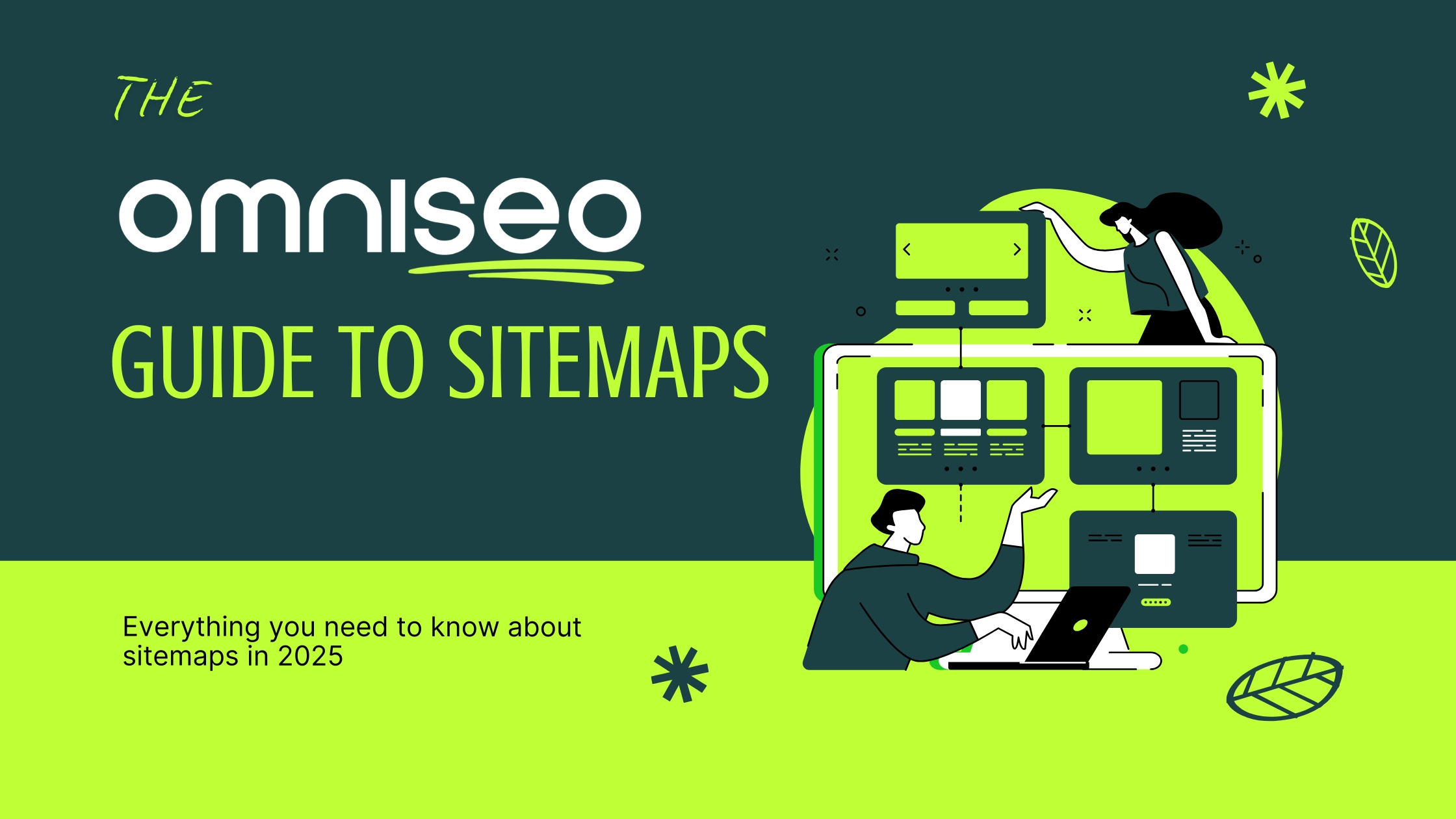The OmniSEO Guide to Sitemaps
When you’re putting together a website, it’s arguably the main consideration to make sure search engines can find and navigate all of your pages easily. This becomes even more important if you’re adding new content to an already indexed site or competing in a particularly competitive niche. That’s where a sitemap comes in handy.
A sitemap, you guessed it, acts like a map of your site for search engines, making it easier for them to crawl each page and point the right users to the right pages and resources, helping internet users to find what they’re looking for.
While not every website needs one, if increased traffic and leads are a goal, you really should have a sitemap.
In this post we’re going to break down everything you need to know about this, but first, for newcomers to the whole idea:
What is a Sitemap, exactly?
A sitemap is simply a file that sets out your website’s structure. It lists your pages and shows how they’re connected.
Search engines such as Google and Bing use sitemaps to understand your content better – like which pages are most important, or which version of a page you want to be ranked in search results.
You can also create sitemaps aimed at real users, if you think your site could be made easier to navigate by this. These help people find the pages they need, improving their overall experience on your site.
At its core, a sitemap helps you organise your website content. Depending on its type, it might include:
- URLs for each page
- Structure or hierarchy of the site’s pages
- Last updated date for each URL
- How frequently each page changes (like weekly or monthly)
- Language for each page, if applicable
- Entries for images and videos
- Entries for news or timely content
Why Sitemaps Matter for SEO

It’s true that search engines don’t need sitemaps to find your content – they can crawl through internal links to discover pages. But a sitemap can make life much easier for them, especially if some of your content is a few clicks away from the homepage.
Sitemaps can also bring orphan pages (those not linked from anywhere else on your site) to search engines’ attention whereas they may otherwise not have been indexed in the search engine at all.
For your content to show up in search results, it needs to be accessible to crawlers like Googlebot and Bingbot. Sitemaps give you a direct way to highlight your most important pages, leading to better visibility, quicker indexing, and potentially higher traffic.
Sitemaps can also share details like how often a page is updated and what kind of content it holds, helping search engines prioritise what to crawl.
Types of Sitemaps: XML vs HTML
There are two main kinds of sitemap: XML and HTML. Each serves a different purpose, and you can choose to use one or both.
XML Sitemaps
XML sitemaps are mainly for search engines. They help crawlers find and understand your content.
They’re usually stored in the root directory of your website – like https://www.yourwebsite.com/sitemap.xml.
You can also hide your sitemap from visitors or competitors by renaming it or moving it to a subfolder.
Types of XML sitemaps:
- Image-focused sitemaps – These highlight important images on your site and help search engines find and index them, which is great for sites that heavily feature visuals.
- Video-specific sitemaps – If your site features videos, these sitemaps provide details like the video’s title, duration, and subject, so search engines can better understand and index them.
- News content sitemaps – Designed for websites with constantly updated news content, these help search engines identify and index your latest articles quickly.
Alternatively, you can add tags for images, videos or news directly into your main sitemap file.
An XML sitemap can’t have more than 50,000 URLs or be bigger than 50 MB. If you’re dealing with lots of images, videos or news articles, creating separate sitemaps for each is usually the best approach.
HTML Sitemaps
HTML sitemaps are designed for people. They’re basically web pages with links to your main sections – think of them as a user-friendly directory. They are far from necessary, but can still be helpful in many cases.
Sitemaps and Accessibility
Accessibility is all about making your website usable for everyone, including people with disabilities.
While it’s not a direct ranking factor for SEO, following these guidelines improves the experience for all visitors.
Creating a Sitemap
The first step is deciding whether to create a sitemap by hand or automate it. If your site is small (under 100 pages), you might create it manually. For bigger sites, automation will save you time.
Manually Creating an XML Sitemap
To build an XML sitemap by hand, list all your URLs in a text editor, including any relevant tags like the last modified date (lastmod). Make sure you follow the Sitemap protocol.
Creating an HTML Sitemap
For an HTML sitemap, list out the key pages and organise them in a clear structure. Then have a developer build the page and add it to your site.
Using Sitemap Tools and Plugins
There are loads of plugins and generators out there to make sitemap creation much easier. For example, WordPress users can turn to plugins like Yoast SEO, RankMath, or Simple Sitemap to generate and update XML sitemaps automatically.
If you’re not on WordPress, check out tools like:
- XML-Sitemaps.com
- Dyno Mapper
- WriteMaps
- Screaming Frog
- Octopus.do
These can handle even large or complex sites, with some offering visual sitemaps for easier editing.
Choosing What to Include in Your Sitemap
For XML sitemaps, include only the URLs you want indexed. Skip anything that’s blocked by robots.txt, password-protected, or admin-only.
For HTML sitemaps, keep it focused on what visitors need – no need to list every outdated or irrelevant page.
Deciding How Many Sitemaps You Need
If your site has more than 50,000 URLs, lots of images or videos, or is news-heavy, consider creating multiple sitemaps. This makes it easier for search engines to crawl everything.
For example, an ecommerce site with thousands of product pages might split its sitemap into separate files for each category.
Best Practices for Sitemap Optimisation
Even with automated sitemap generators, it’s good to check and refine your sitemap regularly:
- Remove tracking parameters and special characters from your URLs to keep them clean
- Only include canonical URLs to avoid duplication
- Avoid listing URLs that are marked with a "noindex" tag
- Use UTF-8 encoding so that your sitemap works correctly with special characters
- Include language-specific tags when applicable
- Use a sitemap index file if you have several sitemaps for one website
- Consider dynamic sitemaps that update in real-time as your content changes
It’s also a good idea to review your sitemap at least once a month, or whenever you make major site changes.
Submitting Your Sitemap

To make sure search engines are using your sitemap, submit it directly. For Google, log in to Google Search Console, select your site, and head to the “Sitemaps” section under “Indexing.” Pop in your sitemap URL and click “Submit.”
You can do the same for Bing, Yahoo, and others using their webmaster tools.
Monitoring Your Sitemap
Keep an eye on how your sitemap is performing. In Google Search Console, you’ll see messages about errors or crawl issues. These can include:
- Invalid dates in your sitemap
- Exceeding the 50,000 URL or 50 MB limit
- Compression problems
- Broken or missing URLs (like 404 errors)
- Unsupported file formats
If you see any errors, take steps to fix them. You can also use tools like Semrush’s Site Audit or Screaming Frog to monitor for issues and get recommendations.
Here are some handy tools for sitemap creation and maintenance:
- Yoast SEO (WordPress plugin, automated sitemap generation)
- PowerMapper (HTML, XML and visual sitemaps)
- Screaming Frog (generate XML sitemaps and find errors)
- Semrush Site Audit (spot sitemap errors and more)
- Slickplan (visual sitemaps for team collaboration)
- Sitebulb (audit sitemap for SEO)
- MonSpark (real-time monitoring)
Choose tools that fit your website’s needs – for example, Slickplan is great for team visualisation, while Yoast SEO is perfect for WordPress sites.
As we’ve hopefully covered, sitemaps aren’t strictly required, but they’re a powerful tool to help search engines and visitors find what they need. A clean, well-maintained sitemap boosts your SEO, speeds up indexing, and improves accessibility for everyone.
So, take the time to set one up and keep it up to date – your website will thank you for it!
How to Make Your Blog Posts SEO Friendly
How to Make Your Blog Posts SEO Friendly
Wondering how to make your blog posts SEO friendly?
Then you're in the right place!
As the leading Cardiff SEO agency, we've published millions of words of content for hundreds of sites and businesses over the years.
Today we're going to cover everything you need to know to write a high quality blog post that will rank in Google, bring your site relevant traffic, and increase your overall authority.
Scroll down to get right into it but first, for those who are new to the idea - why does this matter at all?
Why Write Blog Posts for SEO?
Writing blog posts allows you to target lower competition keywords, that are easier to rank for that high competition commercial and service keywords. They also allow you to cover a broader range of topics, be seen as an authority in your niche, and bring your site or business to the attention of web users who are looking to answer specific questions related to your niche.
For example, let's say you're a plumber in London. Obviously, your main goal will be to rank for keywords like "London plumbers" and "plumber in London", since these will likely be the highest searched keywords in your niche and people typing them are highly likely to become paying customers.
But every other plumber in London will be trying to rank for these terms too, making them highly competitive. This means ranking for them may take quite a while and cost a fair bit of money.
It's still a good goal to have, but you will also find longer tail, more specific keywords, usually asking a specific question around plumbing. For example "what is the hourly rate for a plumber in London", "how to plumb in a dishwasher" or "does home insurance cover plumbing".
Writing quality posts answering these questions is an effective strategy because:
- These keywords are going to be much less competitive than the basic plumbing keywords mentioned above, meaning you can rank for them much more quickly, easily and cheaply (possibly not even needing any backlinks at all for the lowest competition ones).
- Answering these questions in detail will help Google see you as an authority on the topic, increasing the ranking power of your entire site. It can also have the same effect on readers, leading to your site being seen as one of the most authoritative in your niche and encouraging people to come back to learn more.
- These posts will mostly be read by people looking to learn more about plumbing, so by positioning yourself right and effective use of calls-to-action, you can drive many of them to your service pages and turn them into paying customers (more on this later).
Now that you hopefully understand the power of writing blog posts for SEO purposes, let's jump into the how.
We will break down all the major things you need to write and optimise an effective SEO blog post, but first, there is one rule above all else:
Write Good Quality Content

This is rule number 1 and the main thing to keep in mind at all times.
The content you produce has to be good quality, clear, easy to read, and answer the question thoroughly for anyone who's reading it.
If it doesn't do this, it will never achieve anything, even if you nail every other tip on this list.
After all, if a post is good, readers click on it more often, spend more time on it, and other sites link to it. These are all factors that support and boost your rank in Google.
If none of these things happen, the post is unlikely to ever rank well or achieve much.
Optimise for Keywords
If your content doesn't contain any keywords, it isn't going to show up in any searches, it's as simple as that. It could be the best post on the topic, and it still won't matter if nobody finds it.
If there is one primary keyword you're trying to rank the post for, otherwise known as your "focus keyword", this should be in the title for the post, and be the main "slug" of the URL.
If there are other relevant keywords you need to use too, fit them in where relevant - they often make great H2s that allow you to go more in depth onto specific subtopics. These will help to tell Google what your post is about and ensure it ranks for other keywords beyond the focus keyword, giving you the best chance of higher traffic from relevant searches.
Focus on Readability
Readability is key at all times. Only a small percentage of people actually read a blog post from start to finish.
The vast majority have searched to find out a specific piece of information and are simply skim reading until they answer that question.
According to HubSpot, the average person spends 35 seconds reading a blog post.
There are two lessons here. The first, is to make your writing for your blog posts as concise and simple to read as possible.
It should be equally easy to read for a expert in the field or a 10 year old.
The second, is to use typology techniques like underlining, italics, bolding, colours, and highlighted sections to bring the readers eyes to the parts of the page you most want them to see.
Understand Search Intent
One of the most important things to get your head around, is understanding the intent of specific keywords.
In other words, what is the searcher looking for, and what is the most efficient way to provide it?
For example "SEO keyword research" could be someone looking to understand what keyword research is, or looking for professionals to carry it out for them. But if someone types "keyword research guide", you can assume they're looking for an explanation on how to do it themselves.
Obviously this gets quite a lot more complicated when you're looking at large lists of different keywords and subtopics, but the point remains the same - understanding what a person may be thinking or hoping to find when typing a specific search will help you tailor your content to them more effectively, which results in more clicks, more time spent on page, more backlinks, and therefore more traffic and authority.
Solve Problems Your Audience Face
When planning a specific blog post or piece of content, it's a great idea to put yourself inside the head of someone who's searching for it. Why would they be searching for it specifically? What are they trying to achieve with that knowledge?
By adding a little extra something to solve the issues they're facing, you can make your content more valuable and helpful, which also makes it more linkable.
Going back to the "keyword research" example used above, consider making a video of you doing your own keyword research. This gives newcomers to the idea an easier way to understand the process vs just reading through the basics of what keyword research is. It is also more likely to offer something new to someone who is already experienced in the topic.
Use an Attention Grabbing Title

This is the simplest tip anyone can give you, but it is also easily overlooked. Your title will be the first thing anyone sees when your blog shows up in the search results, and is often the only thing they have to go off when deciding whether to click on it or not.
The key is to use clickbait techniques, without going all the way into clickbait, since straight up lying about the content is more likely to annoy people that draw them in.
Calling on techniques such as urgency or scarcity (don't miss out on this!), emotional triggers (this will scare you!), or hinting at something in the title without fully explaining it will go a long way to drawing people in.
Include Calls to Action if Relevant
If your blog posts are intended to bring traffic to core pages on your site such as product pages and service pages, you will need to do more than just link to those pages. While a simple hyperlink in the middle of some text is enough to send some authority to other pages, it isn't very tempting for a user to click on. Using a call to action is one of the most reliable and proven ways to push the click.
Optimise Meta Tags
Optimising your meta tags is the simplest and easiest way to improve the optimisation of a blog post. The title should match the h1 and URL slug to give Google absolutely no chance to misunderstand what the post is about. Equally, the meta description can basically be viewed as a free advertisement, giving you a chance to sell the post to people viewing it in the search results and encouraging them to go ahead and click.
Include Images & Videos
Images and videos help a posts rankability and increase the time users spend on the page too - as long as the media is relevant, informative and high enough quality for people to actually want to look at it. Images should be small enough to load fast and well optimised in terms of file names and alt tags.
Create the Best Post on the Topic
You're more than likely writing a blog post on a topic that's already been covered. If this is the case, you need to make it better than what's already available. If not, why would anybody want to link to you, and why would Google give you a good rank?
Better quality will fly up the ranks and people will naturally ink to it as a genuinely positive resource, which makes everything else easier going forward.
This is known as the skyscraper method and becomes more important the more competitive the topic is.
Hire a Professional
If you stick to the list of tips used here, it can be relatively easy to create a high quality blog post that performs well. But if you'd rather spend your time elsewhere, safe in the knowledge that this is being done effectively, consider hiring a professional. OmniSEO is Cardiff's leading SEO agency and is highly experienced in producing high quality content for all niches and industries.
SEO Blog Post Checklist
Now that we've covered the most important tips for writing an SEO blog post, here is a handy checklist for the main things to include. If you're writing good, clear content that covers all of these bases, you're in a good place
- Short sentences & Brief Paragraphs
- Clear Subheadings
- Bulleted Lists
- Visual Elements
- Avoid Keyword Stuffing
- Title Tags
- Slug/URL
- Meta Description
- Optimised Images (Alt Tags, Speed Etc)
- Geotagging for Local SEO
- Site Architecture
- Technical SEO